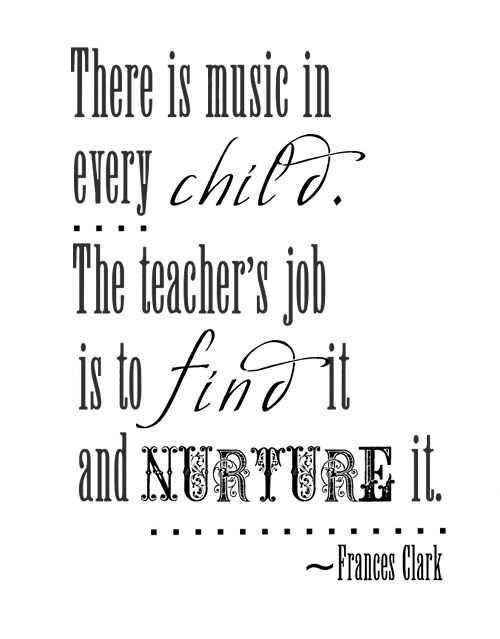Sign up for a free trial piano lesson (age 4+) - Use the form below.
Trial Piano Lesson
Scheduling free trial piano lessons in person in May 2024 at 2701 Moss Ct, Seabrook, TX 77586, in addition to online.
A prospective student’s grownup should be interested in their student's developing both:
- their first instrument - the mind and body - so they may comprehend the music they listen to, perform, improvise and compose. Movement organizes the mind as the student learns the patterns that create musical meaning, starting with the simplest and continuing to increasingly intricate ones. This education of the primary instrument is known as the audiation approach, or music teaching based on Music Learning Theory, which, for piano lessons, is best grounded by the Music Moves for Piano series. My colleagues and students agree that audiation is joyful!
- their piano skills by applying their audiation skills to the piano and by learning healthful, biomechanically sound keyboard technique, step by step from the whole body coordination necessary to play the piano, to complex kinetic patterns of the arms, hands and fingers at the keys. The goal is freedom, ease and artistic fulfillment at the keyboard. I study the Lister-Sink Method, a research-validated system that teaches this keyboard technique to adults, from beginning musicians to professionals, and adapt it for students ages 4-18.
Once I have received the sign-up form below, we will schedule the meet 'n' greet. A grownup should accompany students coming in person. If the lesson is online, I will send the lesson link, and the grownup should participate.
Lessons may then be in person through July 2024 or online. Companions are not allowed at regular in-person lessons, but the student's grownup may observe through the online lesson link upon request.
Online piano lessons
For an online trial lesson, set up your practice nook according to the photo below, near your WiFi router or extender or wired in with an Ethernet cable. Notice how the laptop is placed to one side or the other of the keyboard, raised above the level of the keyboard. In this set-up the teacher gets a side view of the student’s hands and face when the student is playing. The student may easily adjust the camera view by moving the top of the laptop.

One of Musikhaus's aims is for students to become independent pianists, but they need lots of coaching from their teacher and assistance from their grownup to achieve that independence. For online lessons students through age 17 need their grownup within earshot, available to assist. Grownups of students 5 to 6 years old participate in online lessons as if they are another student. The need for the grownup's active participation in online lessons starts to decrease after about a year and a half.
I hope to see you soon!
Carla, Musikhaus owner/teacher
Carla@MusikhausTexas.com
(Student email not required for students through the 5th grade.)